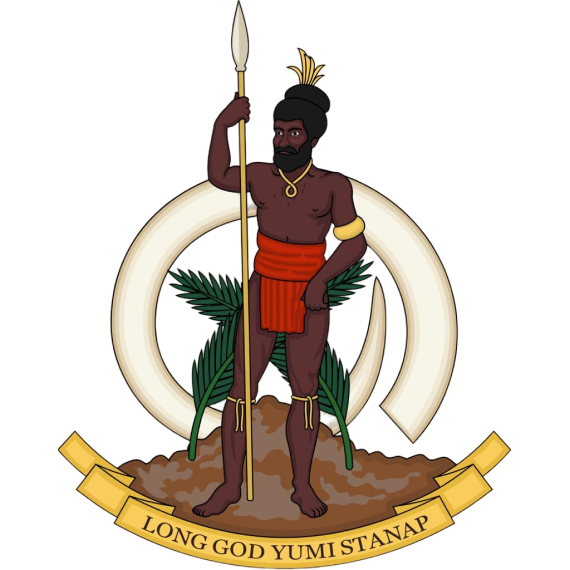PASSPORT AND CITIZENSHIP REGISTRATION SERVICES
- The passport registration period is 1-3 months.
- The passport is valid for 10 years.
- Remote passport registration.
- The minimum set of documents.
- Citizenship is issued for investments under the state program.
- The possibility of payment in USDT.
- Favorable pricing policy for families of two or more people.
- Vanuatu's passport allows visa-free entry to 103 countries.
- Optional: registration of a birth certificate and an internal ID card. With these documents, you will be able to obtain a passport at any consulate of the Republic of Vanuatu. If you lose your passport or the deadline expires, you no longer need to provide documents from previous countries.

VANUATU
103
visa-free entry countries
Andorra
Anguilla
Antigua and Barbuda
Armenia
Bangladesh
Barbados
Belarus
Belize
Bermuda Islands
Bolivia
Bosnia and Herzegovina
Botswana
British Virgin Islands
Cambodia
Cape Verde
Cayman Islands
Comoros
Anguilla
Antigua and Barbuda
Armenia
Bangladesh
Barbados
Belarus
Belize
Bermuda Islands
Bolivia
Bosnia and Herzegovina
Botswana
British Virgin Islands
Cambodia
Cape Verde
Cayman Islands
Comoros
Cook Island
Costa Rica
Dominica
Dominican Republic
Ecuador
Egypt
El Salvador
Eswatini
Faroese Islands
Fiji
French Guiana
French Polynesia
French West Indies
Gambia
Gibraltar
Greenland
Grenada
Costa Rica
Dominica
Dominican Republic
Ecuador
Egypt
El Salvador
Eswatini
Faroese Islands
Fiji
French Guiana
French Polynesia
French West Indies
Gambia
Gibraltar
Greenland
Grenada
Guatemala
Guinea-Bissau
Haiti
Honduras
Hong Kong
Indonesia
Iran
Irish
Israel
Jamaica
Jordan
Kenya
Kiribati
Kosovo
Laos
Lesotho
Macau
Guinea-Bissau
Haiti
Honduras
Hong Kong
Indonesia
Iran
Irish
Israel
Jamaica
Jordan
Kenya
Kiribati
Kosovo
Laos
Lesotho
Macau
Madagascar
Malawi
Malaysia
Maldives
Marshall Islands
Mauritania
Mauritius
Mayotte
Micronesia
Moldova
Montenegro
Montserrat
Mozambique
Nauru
Nepal
New Caledonia
Nicaragua
Malawi
Malaysia
Maldives
Marshall Islands
Mauritania
Mauritius
Mayotte
Micronesia
Moldova
Montenegro
Montserrat
Mozambique
Nauru
Nepal
New Caledonia
Nicaragua
Niue
Palau
Panama
Papua New Guinea
Peru
Philippines
Reunion
Russia
Rwanda
Samoa
San Marino
Senegal
Seychelles
Sierra Leone
Singapore
Solomon Islands
Somalia
Palau
Panama
Papua New Guinea
Peru
Philippines
Reunion
Russia
Rwanda
Samoa
San Marino
Senegal
Seychelles
Sierra Leone
Singapore
Solomon Islands
Somalia
Sri Lanka
St. Helena Island
St. Kitts and Nevis
St. Lucia
St. Vincent and the Grenadines
Tanzania
Thailand
The Bahamas
The Palestinian Territory
Timor-Leste
Togo
Tonga
Trinidad and Tobago
Tuvalu
Uganda
Vatican
St. Helena Island
St. Kitts and Nevis
St. Lucia
St. Vincent and the Grenadines
Tanzania
Thailand
The Bahamas
The Palestinian Territory
Timor-Leste
Togo
Tonga
Trinidad and Tobago
Tuvalu
Uganda
Vatican
Zambia
Zimbabwe
Zimbabwe

The contract for issuing a passport is officially concluded with the VIE company. We cooperate directly with the Governments of these countries, which protect and defend the rights of their citizens in accordance with international law.
Expoint by SLS CENTER is an official relocation center in Thailand. We focus on providing legal services, processing, and obtaining all necessary documents for the official conduct of business within the Kingdom.
Our services include:
Our services include:
- Registration of legal entities.
- Preparation of documents and obtaining a WORK PERMIT.
- Assistance in obtaining long-term visas for you and your family
- members.
- Processing and obtaining a retirement visa.
- Assistance in obtaining licenses of any complexity.
- Legal transaction support.
COMPANY REGISTRATION AND MANAGEMENT IN THAILAND | SLS CENTER
- Legal support and assistance in obtaining or renewing a driver’s license (DL) in Thailand.
- Consultation on issues related to UNHCR (United Nations High Commissioner for Refugees).
- Comprehensive legal risk analysis and verification of international restrictions through partner databases.
- Fast Track services – expedited document processing procedures in Thailand.
- Assistance with obtaining long-term visas (LTR) in the Kingdom of Thailand.
- Professional translation of documents with notarization for official use.
PARTNER SERVICES IN THAILAND
- Preparation of documents for obtaining privileges and participation in diplomatic missions as part of cooperation with the Trade Commissioner.
- Organization of interviews and approval of candidates for the position of Trade Commissioner.
- Biometric registration of Vanuatu citizens in the territory of Thailand.
TRADE COMMISSIONER OF VANUATU IN PHUKET
Reissuance and restoration of official documents of the Republic of
- Reissuance and restoration of official documents of the Republic of Vanuatu.
- Issuance of an identity card (ID) and birth certificate (BC).
- Verification of the validity of a Vanuatu passport and citizenship status.
- Apostille certification, authentication, and legalization of official Vanuatu documents.
- Digital notarization (recognized in several jurisdictions).
- Processing of Vanuatu citizenship for individuals (from 1 to 7 persons) within a single application.
- Comprehensive client support at all stages of preparation and obtaining the necessary documents.
- Traditional apostille certification and verification of official documents of the Republic of Vanuatu.
- Consultation support and preparation of documents for visa applications to the USA, EU, and Japan using a Vanuatu passport.
GENERAL SERVICES OF VIE COMPANY

reference documents
We have strong partners in the field of international law and great practice in resolving issues with Interpol. We work with complex cases.
PRINCIPLES & PRIORITIES

LEGALITY
SAFETY
AGILITY
RESPONSIBILITY
CONFIDENTIALITY
SAFETY
AGILITY
RESPONSIBILITY
CONFIDENTIALITY
POLICY AND RESPONSIBILITY
Document formality
Any legally binding documents may still require additional confirmation (signature or hard copy).
Personal QR code
The code is time-limited and should not be shared with third parties. We can issue a new one upon request.
Security disclaimer
While we maintain high standards of data protection, we are not liable for any failures or vulnerabilities within the Session app itself.
Verification process
We may request identification when issuing a QR code to verify that the request is authentic.
Document formality
Any legally binding documents may still require additional confirmation (signature or hard copy).
Personal QR code
The code is time-limited and should not be shared with third parties. We can issue a new one upon request.
Security disclaimer
While we maintain high standards of data protection, we are not liable for any failures or vulnerabilities within the Session app itself.
Verification process
We may request identification when issuing a QR code to verify that the request is authentic.
CONTACT & SUPPORT
Official Session website
getsession.org
Technical support
If you encounter issues with installation or usage, we are ready to assist.
NOTE
By using Session, you agree to the terms above and acknowledge that full cybersecurity also depends on the careful handling of your private keys and devices.
Official Session website
getsession.org
Technical support
If you encounter issues with installation or usage, we are ready to assist.
NOTE
By using Session, you agree to the terms above and acknowledge that full cybersecurity also depends on the careful handling of your private keys and devices.
HOW TO CONNECT?
1. Download the App
• Visit getsession.org or find the app on the App Store, Google Play, or Desktop platforms.
• Install and create your Session account to receive a Session ID.
2. Request our contact
•Reach out to us via email, WhatsApp, or Telegram and indicate your intent to connect via Session.
• We will send you a QR code or Session ID to add our corporate account.
3. Scan or enter the code
In the Session app, select “Add Contact” → “Scan QR Code” or “Enter Session ID” to add us as a secure contact.
1. Download the App
• Visit getsession.org or find the app on the App Store, Google Play, or Desktop platforms.
• Install and create your Session account to receive a Session ID.
2. Request our contact
•Reach out to us via email, WhatsApp, or Telegram and indicate your intent to connect via Session.
• We will send you a QR code or Session ID to add our corporate account.
3. Scan or enter the code
In the Session app, select “Add Contact” → “Scan QR Code” or “Enter Session ID” to add us as a secure contact.
For secure and confidential communication, we offer an additional encrypted communication method through the Session app. It is a decentralized messenger with end‑to-end encryption that does not require a phone number or e-mail to register.
WHY SESSION?
End-to-End Encryption (E2EE): Only the sender and recipient can read the messages — no third parties.
Decentralized network: Traffic is routed through distributed nodes, minimizing the risk of interception.
Minimal traceability: No phone or email link is required, ensuring greater anonymity.
WHY SESSION?
End-to-End Encryption (E2EE): Only the sender and recipient can read the messages — no third parties.
Decentralized network: Traffic is routed through distributed nodes, minimizing the risk of interception.
Minimal traceability: No phone or email link is required, ensuring greater anonymity.